Add Single Point Poly Curve
Found in Blender's native Add Object - Curve sub-menu, this operator creates a curve with a single POLY spline and a single point at the cursor's location.
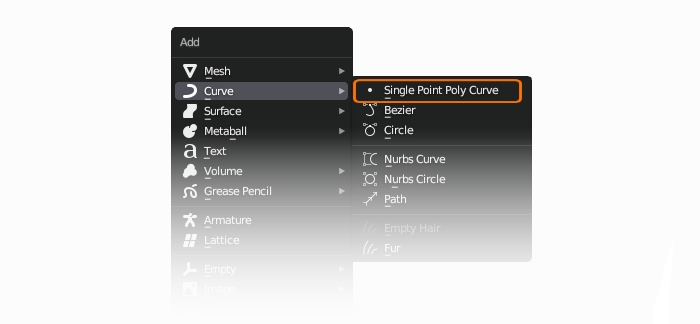 the Add Object menu is mapped to
the Add Object menu is mapped to Shift + A by default
Warning
The tool only shows up in Object mode.
If you want to create a new point in Edit Curve mode, simply duplicate an existing one using SHIFT + D.
By default the tool will align the curve object's rotation with the cursor too, but you can disable this in the redo panel.
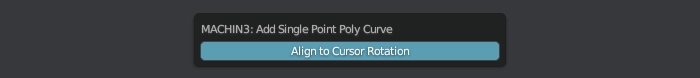
Using Add Single Point Poly Curve
The tool will automatically take you into Edit Curve mode, so you can start creating your curve from the single existing point right away.
Note
The best way to do this is using Blender's native Extrude and Move tool using the E key.