Gap Shuffle
shortcut yg in edit curve mode, and depending on your menu keymap
The Gap Shuffle tool is used to move the gap between a spline's two end points to a different position within the spline, without changing any of the spline point's locations.
By default the tool will make a spline cyclic, if it isn't already.
Gap Shuffling is especially useful when using Blendulate with cyclic splines, but may have other use cases too.
If there are existing radii/arcs/blends on the active spline, the tool will attempt to find the outlier segments - based on their length - and will prioritze them, when cycling through and previewing the new gap location.
Selection
- an active POLY spline
Statusbar
The statusbar at the bottom of Blender - after invoking the tool - provides all the info you need in regards to what keys you can press to modify the tool's behavior.
Using Gap Shuffle
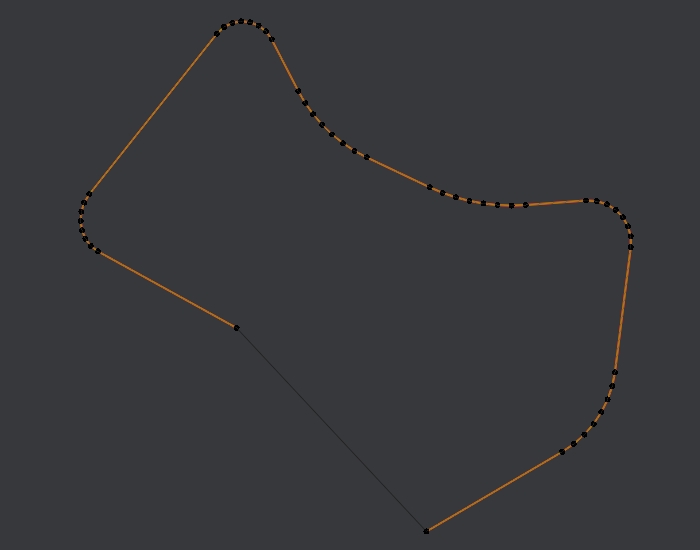 here's a cyclic spline with its gap at the bottom
here's a cyclic spline with its gap at the bottom
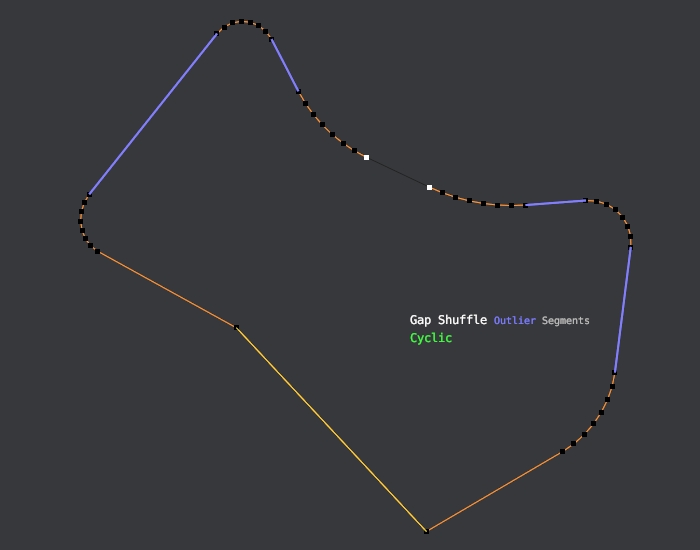
- Scolling with the mouse wheel or using the
1and2keys, the gap location within the spline can be changed- the original gap is drawn in yellow, and can not be selected
- the new gap is previewd by a black line and two highlighted points
- With two more more outlier segments present, they will be highlighted, and only they will be shuffled through
- With two or more outlier segments present, outlier shuffling can be toggled with the
Qkey- Without outlier segements present or with outlier shuffling disabled, any other segment, except the original gap, can be chosen as the new gap location
- Spline cyclicity can be toggled using the
Ckey
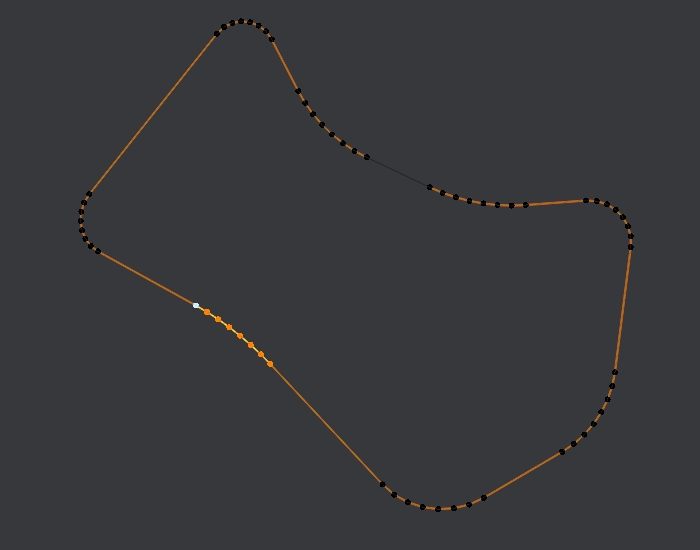 with gap re-positioned, the bottom corners can be blendulated too
with gap re-positioned, the bottom corners can be blendulated too
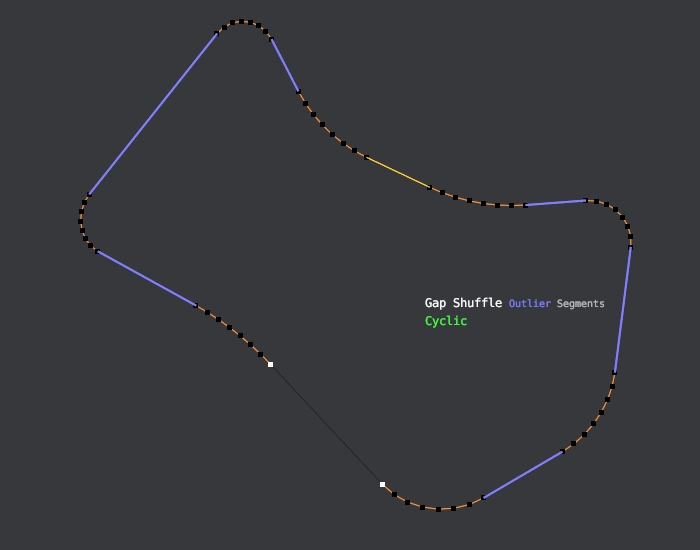 and even though it makes no difference, you can bring the gap bac back to where it was initially
and even though it makes no difference, you can bring the gap bac back to where it was initially
