Merge To Last
shortcut 1 in edit curve mode
The Merge to Last tool is used to merge a selection of points to a single last selected point.
Note
This is less useful on a single Spline, as the result is the same as simply dissolving the points, that you want to merge.
However you can also merge to the last point on another Spline, thereby joining them.
Selection
- 2 or more points, where the last point is selected separately.
- the selection needs to be continuous, as any gaps would produce a self-intersecting Spline, which is impossible to represent
- for the same reason, you can only merge to another spline's point, if the end points of both Splines are selected
Using Merge to Last
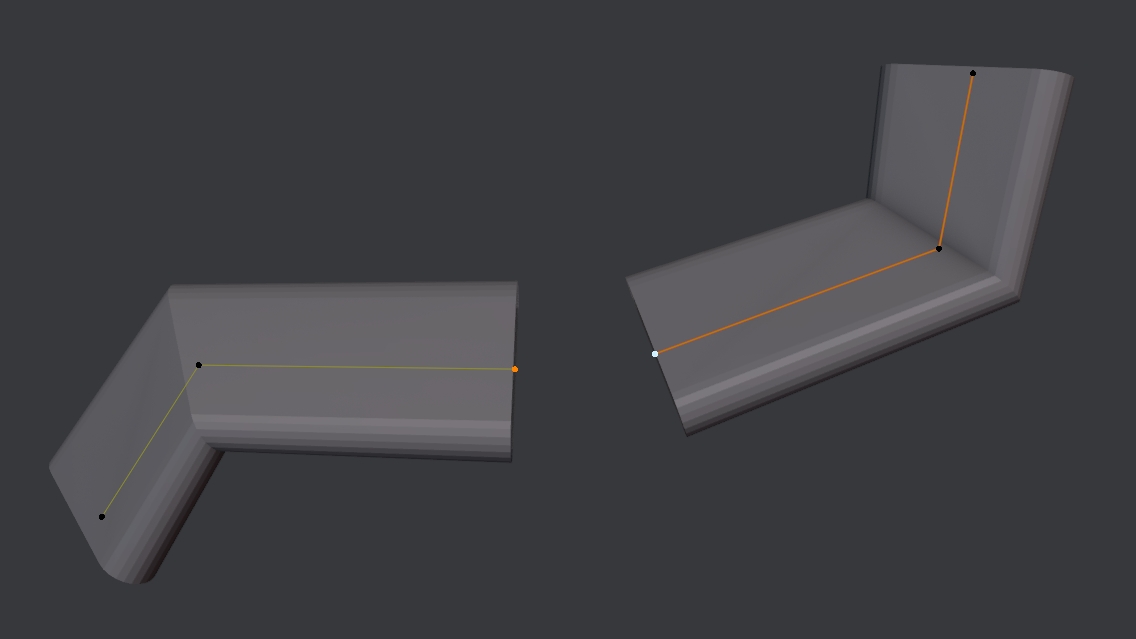
Merging the left spline to the right spline.
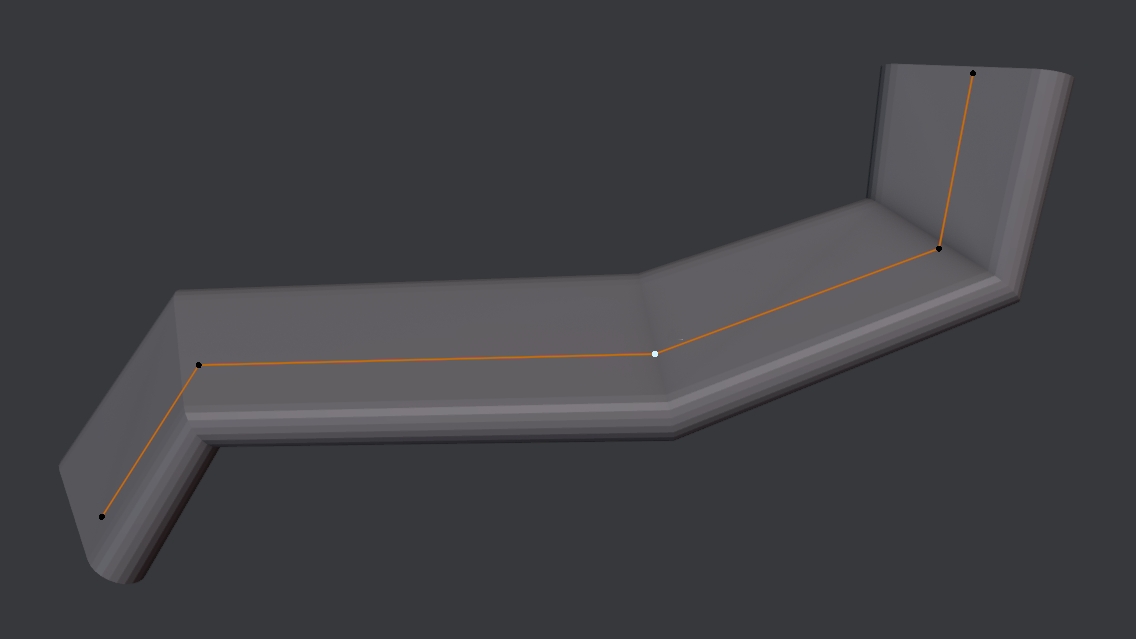
Merge To Center
shortcut SHIFT + 1 in edit curve mode
The Merge to Center tool is used to merge a selection of points to their averaged location.
This works on a single spline or across two splines.
Selection
- 2 or more points
- the selection needs to be continuous, as any gaps would produce a self-intersecting Spline, which is impossible to represent
- for the same reason, you can only merge points of two splines, if there is a continuous slection at the ends of the two splines
Using Merge to Last
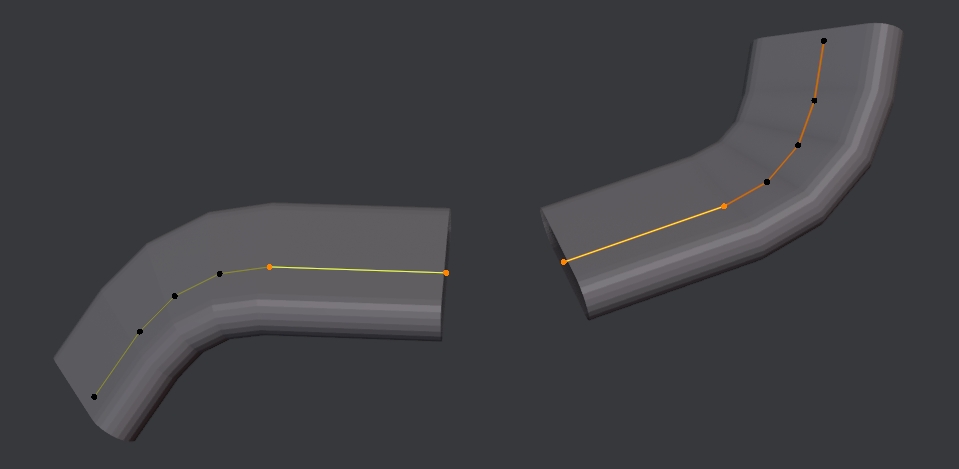
Merging the left spline to the right spline.
For demonstration, I'm using a continuous selection on both spline ends here, but you can also just merge the very end points of course.
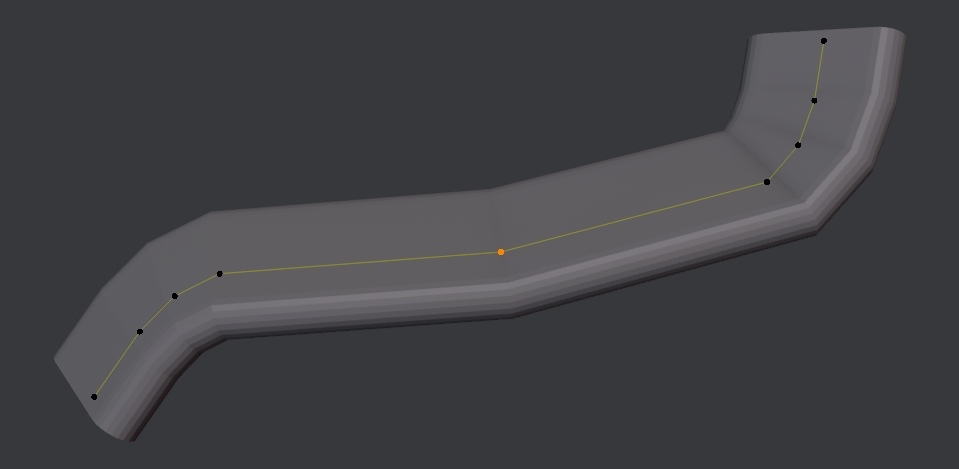
Note
Note, that you can also use the Blenderfnative Make Segment tool to connect two splines.
CURVEmachine exposes it in its menu as Connect for that reason.