Change Width
shortcut yw edit mode
Using the Change Width tool you can adjust the width of an existing chamfer. Usually, that can only be done by manually sliding the edges of a chamfer. The Change Width tool simplifies that process.
Selection
Poly strip - a row of polygons - along the chamfer.
The best way to select a chamfer is usually by loop selecting it - by default via Alt + Select Mouse, while pointing at an sweep edge of the chamfer.
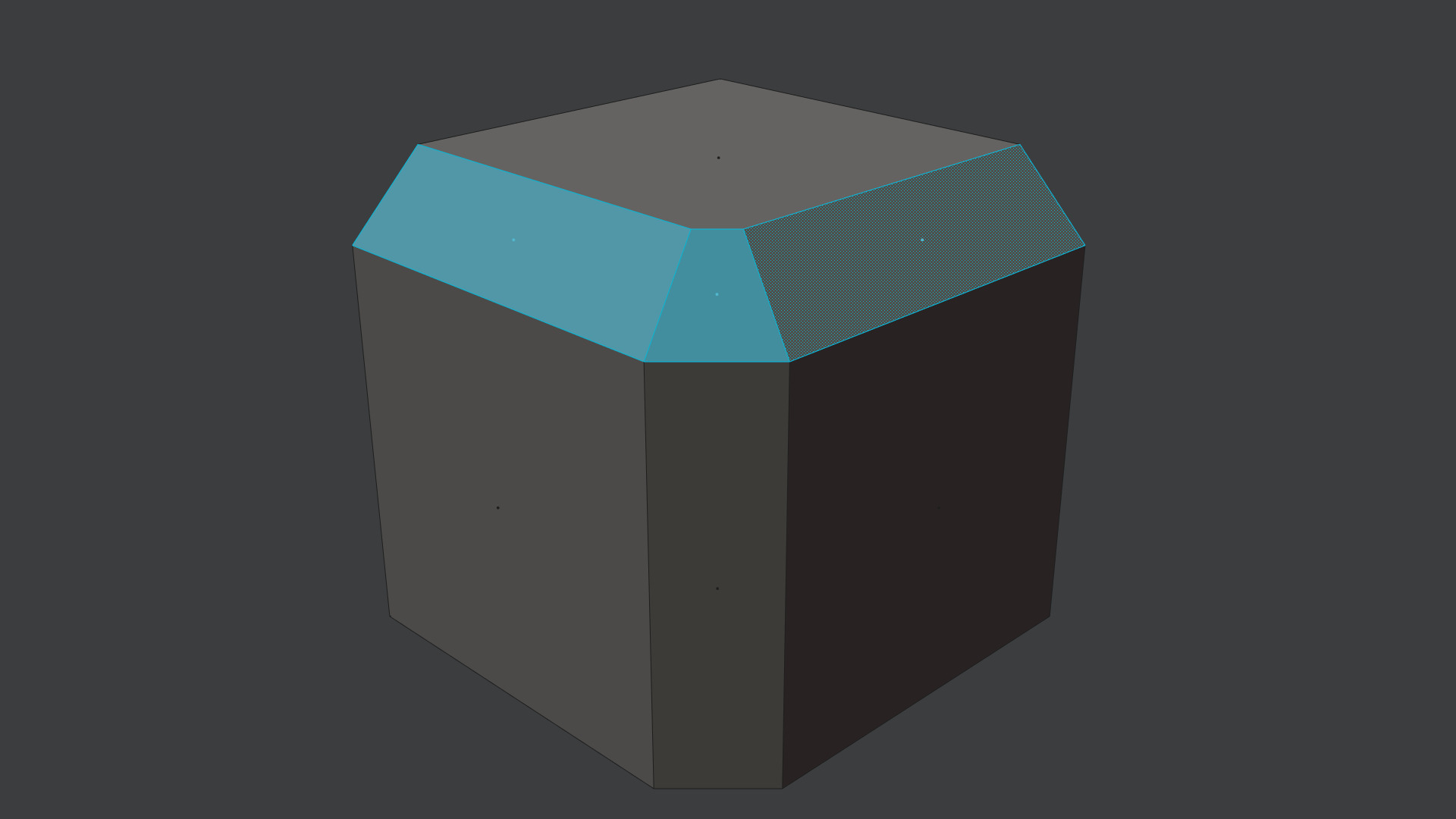 poly strip selection along chamfer
poly strip selection along chamfer
Single polygons can also be selected, in which case the direction will be determined by edge length. As with the Fuse tool, you can can also reverse the direction in the redo/tool properties panel.