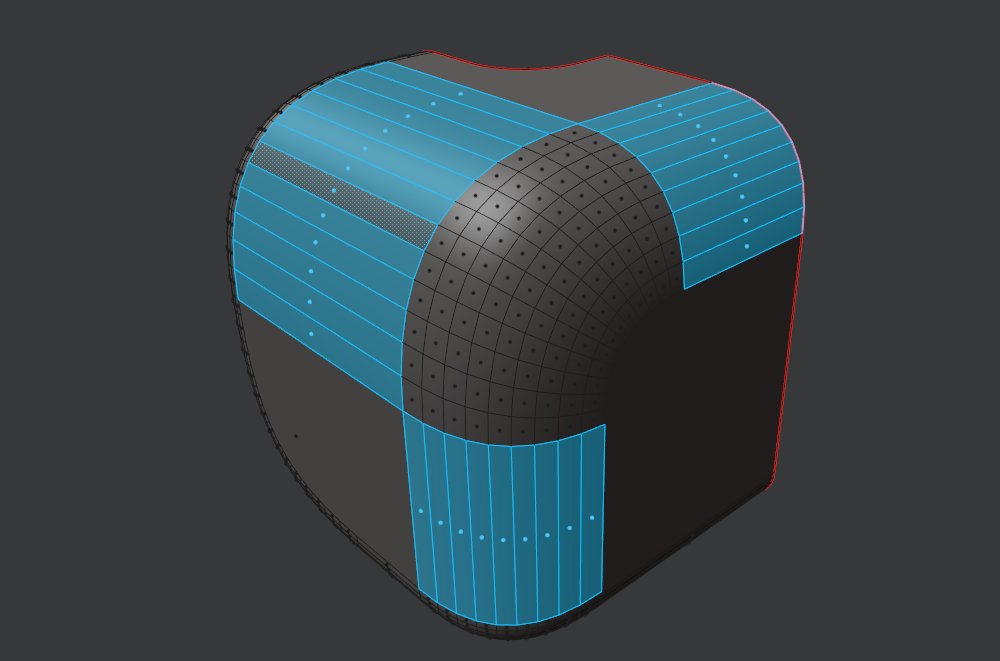Normal Flatten and Straighten
The Normal Flatten tool is similar to Blender's Set Normals from Faces tool.
Both set normals based on face selections, and so 'flatten' the shading.
The difference is Normal Flatten respects the presence of sharp edges and can also be used with an angle threshold.
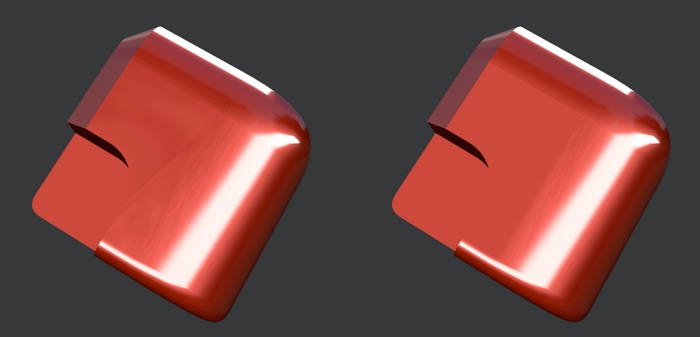 left: before flattening, right: after flattening
left: before flattening, right: after flattening
Selection
One or multiple faces. The faces should be flat geometrically for best results.
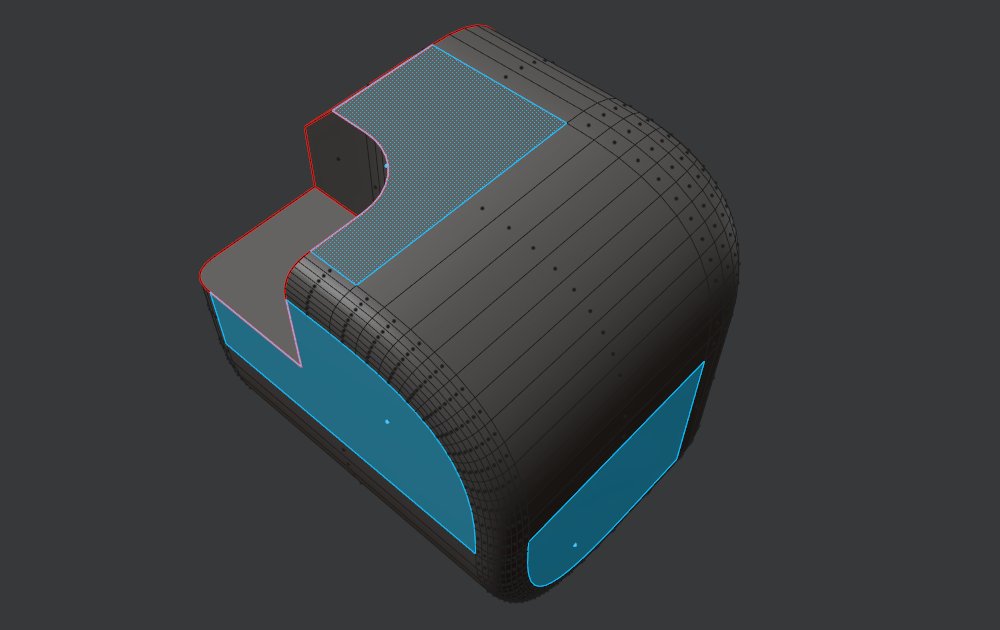
The Normal Straighten tool is used to straigthen out the shading on straight fillet sections or cylindrical or conical meshes.
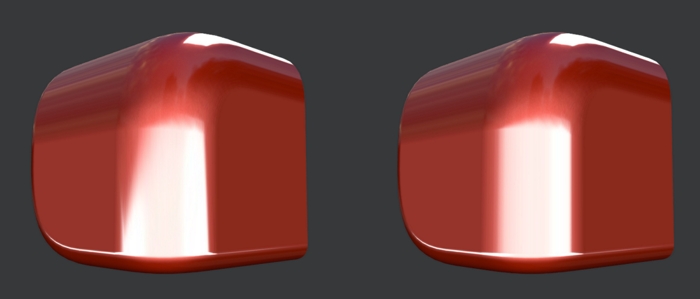 left: before straightening, right: after straightening
left: before straightening, right: after straightening
Selection
Polystrip across straight fillet or cylindrical sections.
You can select multiple islands the the same time, but they shouldn't be directly next to each other.