Unfuse
shortcut yd edit mode
Unfuse turns a curved surface created by Fuse or the Bevel and Bridge tools into a chamfer.
Selection
Poly strip - a row of polygons - across the Fuse/Bevel/Bridge surface.
The best way to select this is by using the Pick Shortest Path tool via Ctrl + Select Mouse.
If there are Ngons on both sides, you can be even faster by loop selecting - by default via Alt + Select Mouse - while pointing at a rail edge of the Fuse/Bevel/Bridge surface.
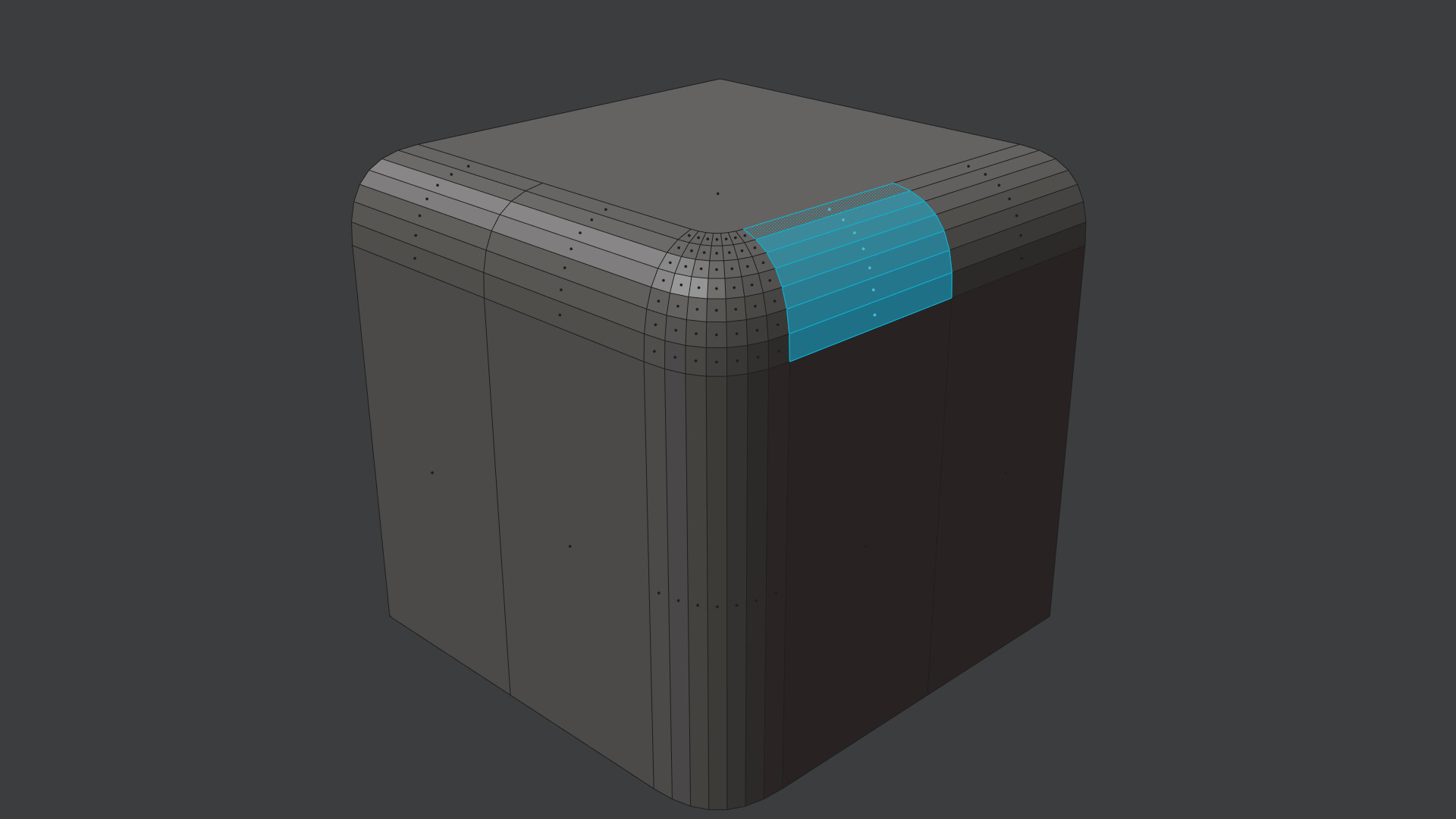 poly strip across fuse/bevel/bridge surface
poly strip across fuse/bevel/bridge surface
Note
Unfuse will automatically expand the selection to the entire Fuse/Bevel/Bridge surface.
If it runs into triangles or ngons, it will abort.
See Quad Corner for how to deal with triangular Bevel corners.
Keep in mind
You currently can not select the entire bevel surface on your own to unfuse, it has to be a poly strip going across.