Plugs Introduction
The Plug tool is used to quickly add prepared details to a model.
Selection
In object mode, select a single plug handle, not a plug mesh, and the target model you want to plug into.
If a plug is brought into the scene from a plug library, the handle will be selected automatically.
Surface snapping and alignment will be set up as well.
This way you can use the translate tool g and with it active, hold down CTRL to snap the plug to a surface.
All that is left to do is shift select the target object, followed by running the plug tool.
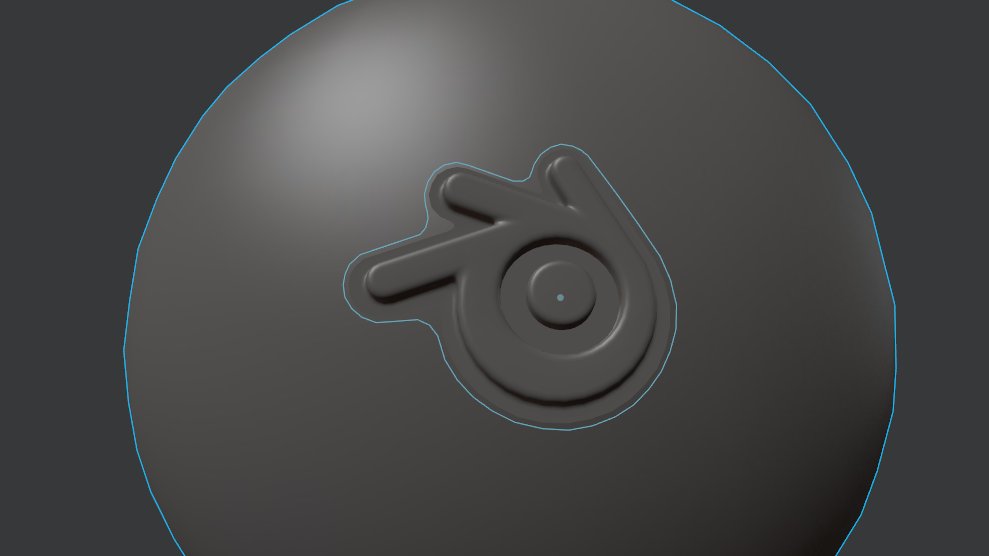 plug handle and target sphere, which is active
plug handle and target sphere, which is active