Symmetrize
shortcut Alt + x edit mode
The Symmetrize tool extends blender's native Symmetrize with the ability to mirror custom normals.
Since MESHmachine 0.7, it comes with a flick mode, that allows you to mirror in all 6 object space directions, from a single keymap.
Note
Mirroring custom normals can be very tricky on the center edge loop.
MESHmachine's Symmetrize provides options to deal with this, but they are imperfect and often custom normals will need to be fixed manually in the center region.
Modes
Version 0.10 introduced a Remove mode, that allows you to remove half the mesh in the chosen direction.
Once the tool is active, you can toggle between Symmetrize and Remove using the X key.
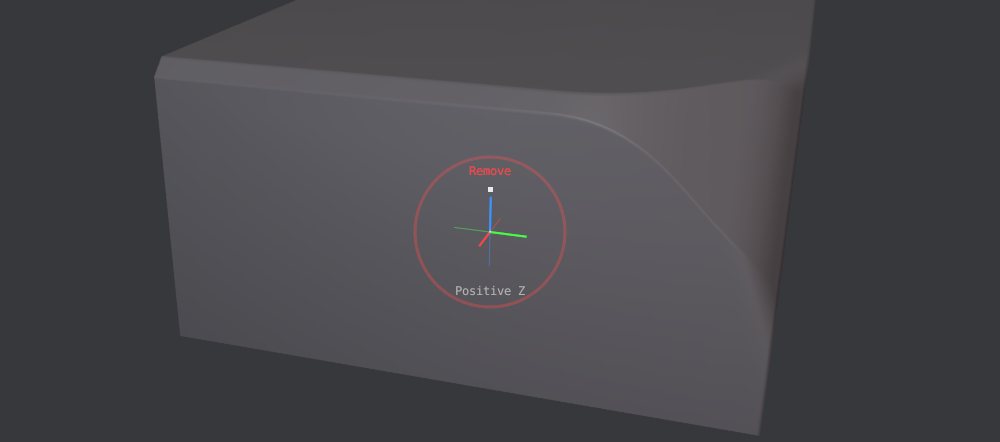 the HUD changes accordingly to represent Remove mode
the HUD changes accordingly to represent Remove mode
The same version also introduced the ability to symmetrize (or remove) only the selected parts of a mesh.
This behavior is toggled using the S key when the tool is active.
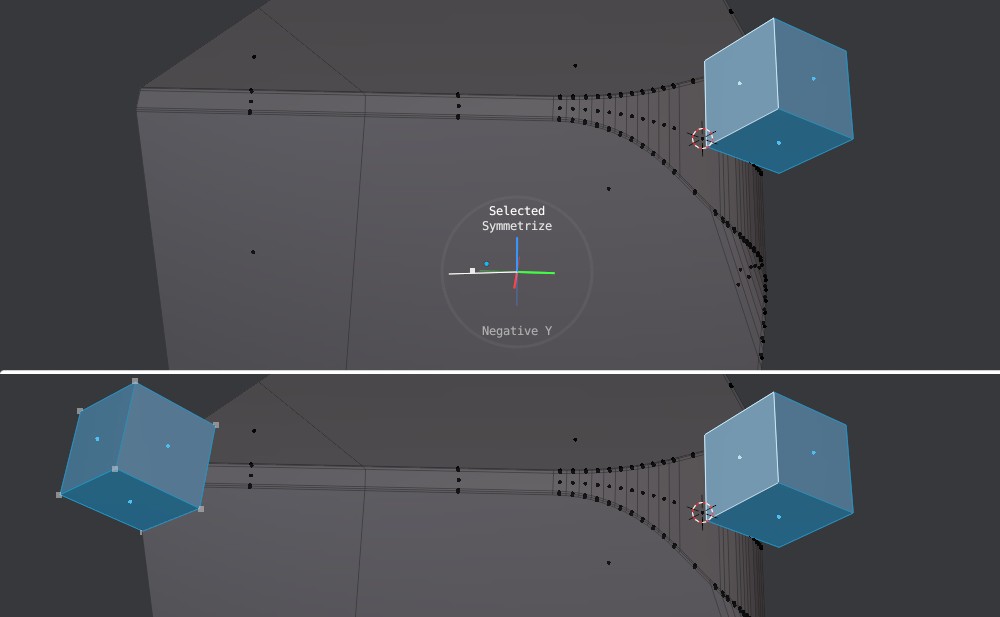 partially Symmetrizing only the selected parts
partially Symmetrizing only the selected parts
Remove Redundant Center
If you are symmetrizing the entire mesh (so not only a partial selection), and you aren't symmetizing custom normals, then you will have the option to remove a redundant center edge loop.
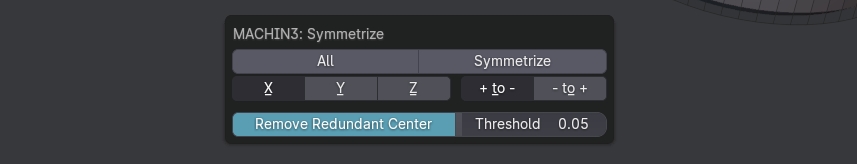 the threshold slider offers some control to determine what should be considered a redundant center edge
the threshold slider offers some control to determine what should be considered a redundant center edge
Selection
Normally, no selection is required, and the entire mesh will be symmetrized.
If you want to symmetrize only a specific part, select it and toggle on Selected mode using the S key.