Fuse
shortcut yf edit mode
The Fuse tool is the center piece of MESHmachine's chamfer and fillet toolset. Its purpose is to create rounded surfaces from chamfers/flat bevels.
One of the benefits of this, is the ability to create variable fillets, as well as washouts.
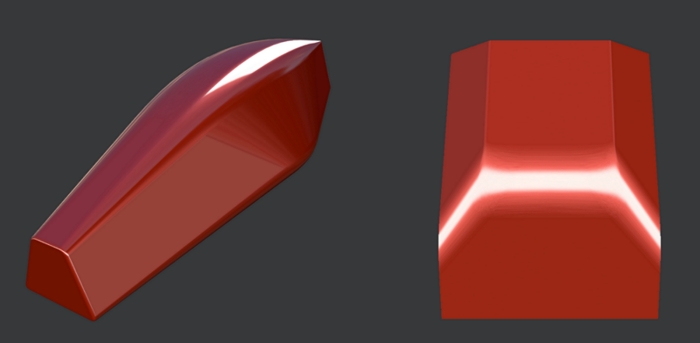 fillets with changing 'radii' on the left, fillets washing out on the right
fillets with changing 'radii' on the left, fillets washing out on the right
Selection
Poly strip - a row of polygons - along the chamfer.
The best way to select a chamfer is usually by loop selecting it - by default via Alt + Select Mouse, while pointing at an sweep edge of the chamfer.
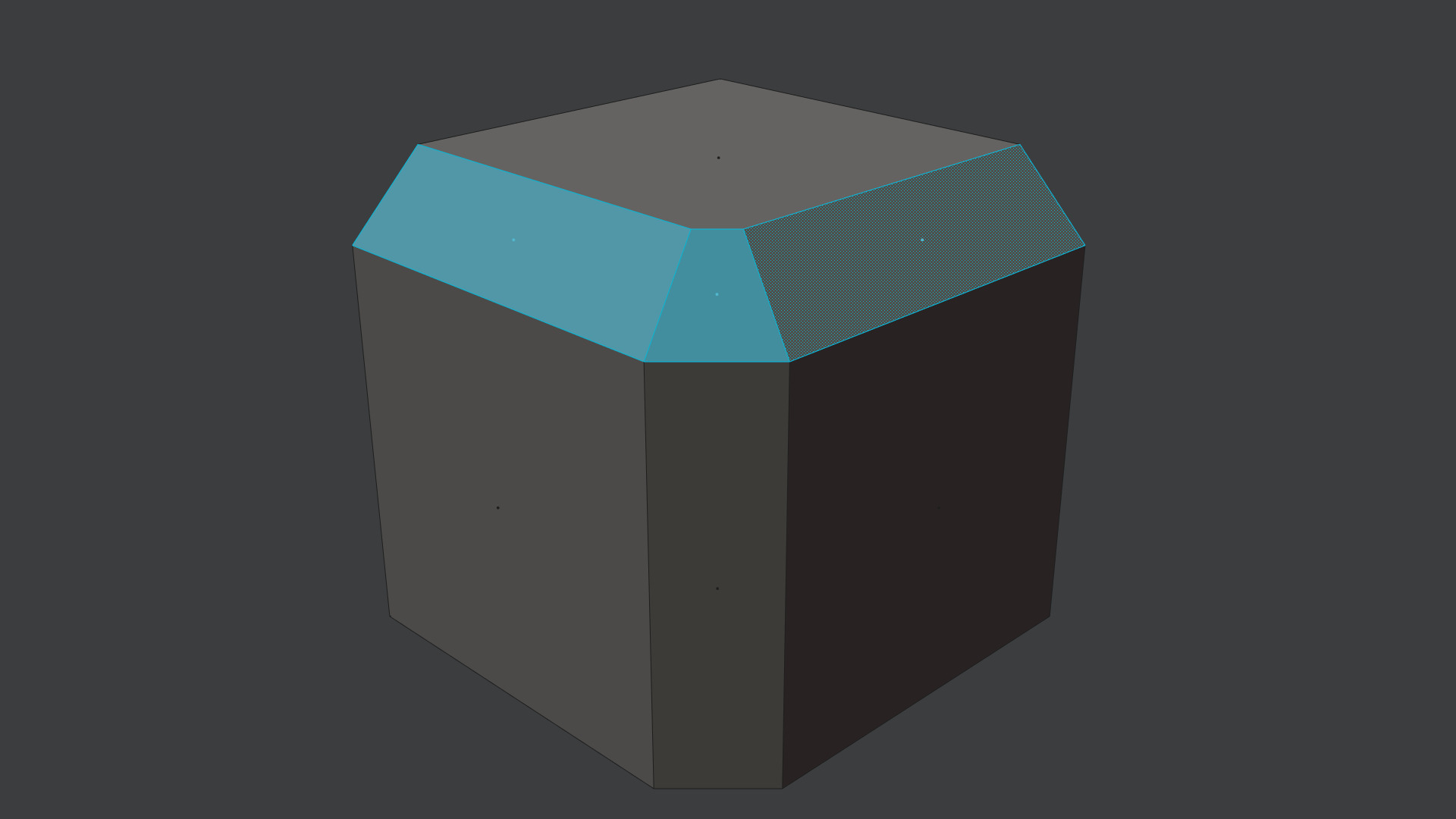 poly strip selection along chamfer
poly strip selection along chamfer
The sequence of the chamfer polygons determine the direction of the fuse surface. If Fuse is run on a single polygon, the direction will be determined by edge length, but can can also be reversed in the redo/tool properties panel.