View Stashes
shortcutyv edit and object mode
The View Stashes tool is used to view, edit, swap, retrieve and clear the stashes associated with an object.
As of version 0.8, it can also be used to set the cursor to the location and orientation of a stash object.
Also check out the Stashes Panel, much provides an alternative way to interact with stashes.
Selection
An object carrying stashes, in object or edit mode.
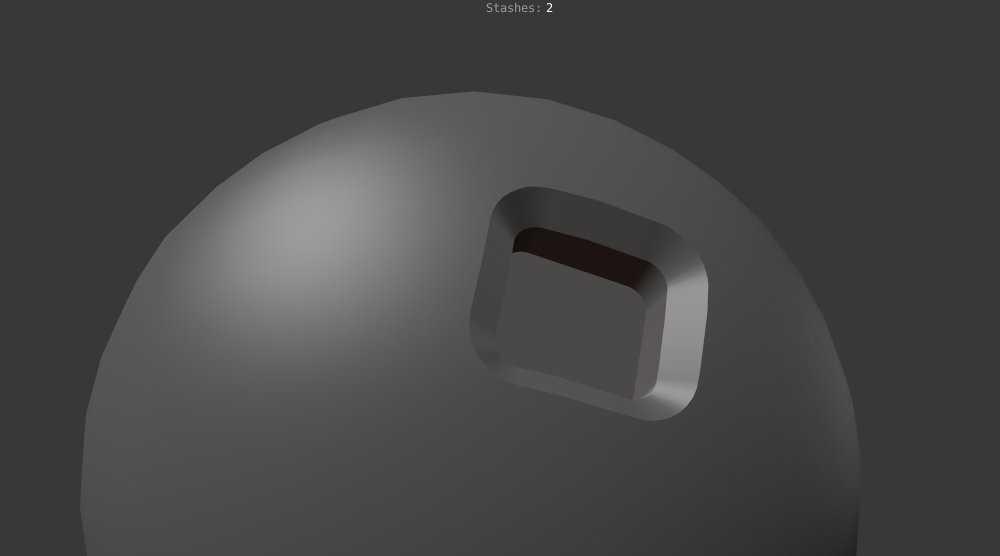 this sphere has 2 stashes, as indicated by the stash counter at the top of the 3d view
this sphere has 2 stashes, as indicated by the stash counter at the top of the 3d view