Update Blend Files
Blend files using Decals created in DECALmachine 1.8-2.5 need to be updated for them to be useable in DECALmachine again.
If you use DECALmachine 2.9+ in Blender 4, you need to also update .blend files using Decals created in DM up to version 2.8.
Note
Decals from version 2.0+ should display just fine without any update. But that doesn't mean that they should or even can be used without running the update.
DECALmachine will tell you about any legacy decals in a file, by drawing these fading labels, whenever you load a .blend file containing legacy labels.
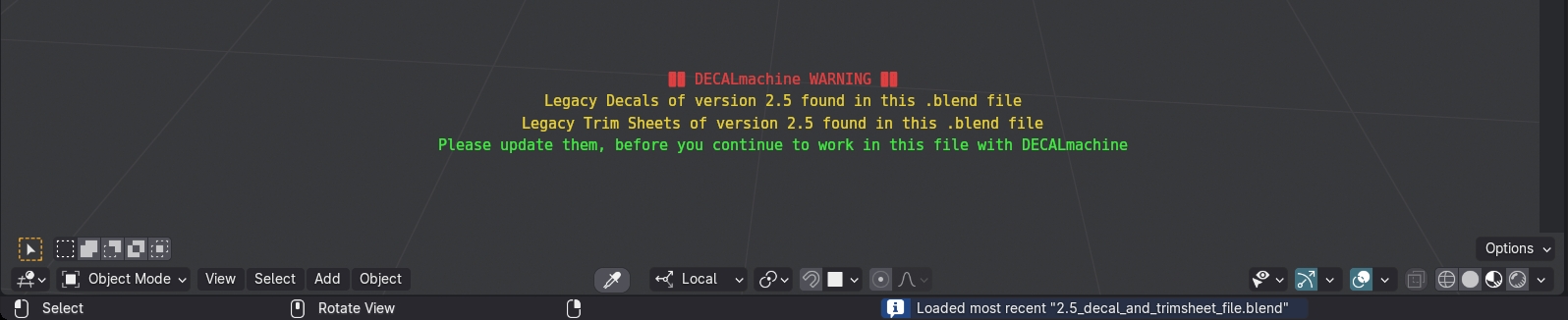 fading legacy warning labels
fading legacy warning labels
The tool to update .blend files is found in the the Update Decals panel.
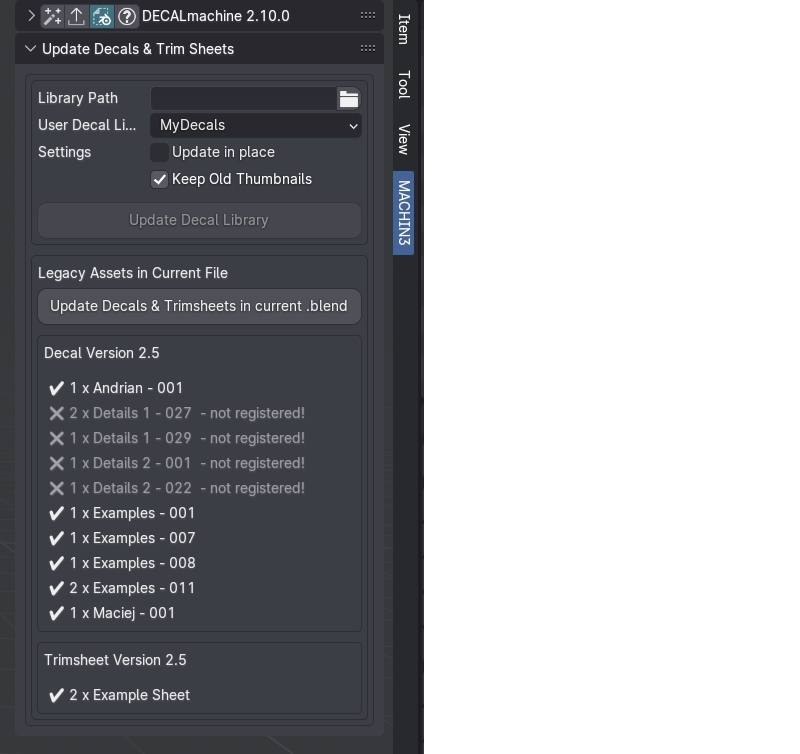 the panel also lists all updateable decals, incl. those that aren't registered, and which will be skipped
the panel also lists all updateable decals, incl. those that aren't registered, and which will be skipped
Keep in mind
To Update .blend files, you have to first update the decal libraries these decals belong to.