File Browser
A few small tools - all keymapped - that streamline common tasks in Blender's filebrowser.
shortcut 1 Toggle Sorting
shortcut 2 Toggle Display
shortcut 3, SHIFT + 3 Cycle Thumbnail Sizes
shortcut 4 Toggle Hiddenonly Linux and MacOS?
shortcut O Open Location in system's file browser
Using the File Browser Tools
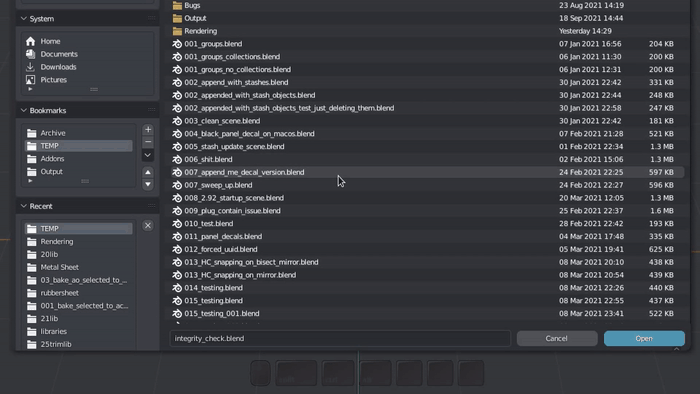 Toggle Sorting
Toggle Sorting 1, Toggle Dislay 2 and Cycle Thumbnails 3
Asset Browser
In Blender 3.1, the Asset Browser is basically also just a (modified) File Browser.
Keep in mind
This is going to change in the near future
For now, this means that some of above short cuts work in the Asset Browser as well:
shortcut 3, SHIFT + 3 to cycle the thumbnail sizes
shortcut O to open the system's file browser
And some keys have been adjusted to produce unique behavior for the Asset Browser:
shortcut 1 to cycle the import type, so Link/Append/Append(Reuse Data)
shortcut 2 to toggle between Local and Library view