Modes Pie
shortcut Tab
The Modes Pie is used to switch between the various modes Blender offers.
In addition, the pie also exposes useful tools and options in some cases.
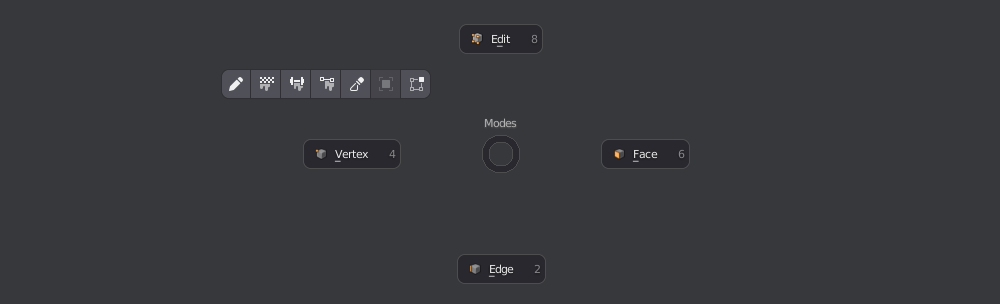 a mesh object in object mode
a mesh object in object mode
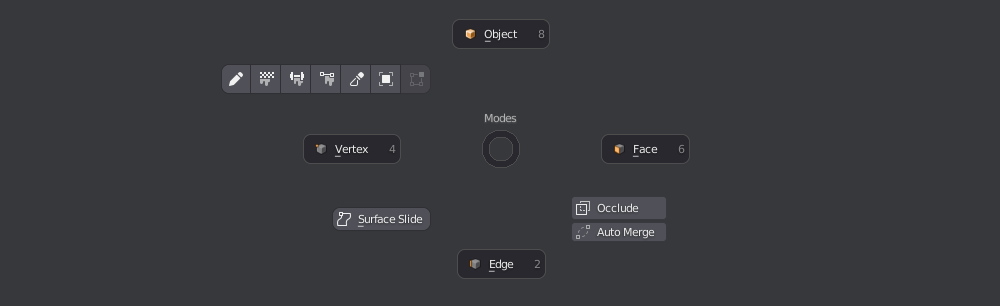 a mesh object in edit mode, with Surface Slide, Occlude/Passthrough and Auto Merge toggles
a mesh object in edit mode, with Surface Slide, Occlude/Passthrough and Auto Merge toggles
What modes modes and related toops and options are availabe, depends on the selected object type.
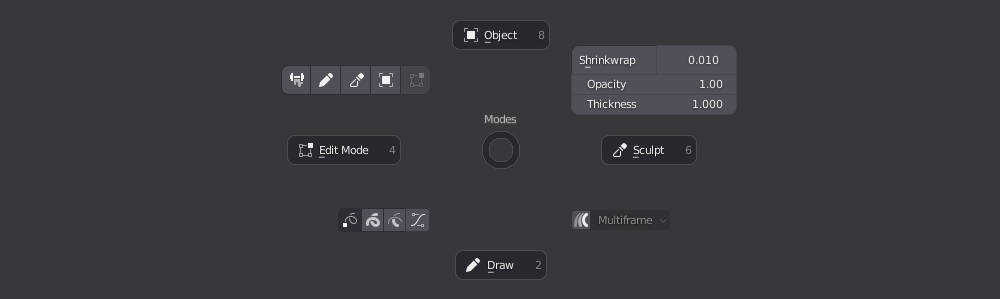 modes of a grease pencil object, with quick access to some modifiers and a custom Shrinkwrap tool
modes of a grease pencil object, with quick access to some modifiers and a custom Shrinkwrap tool
Preferences
The Modes Pie features some automated behavior, which you can adjust in the addon preferences.
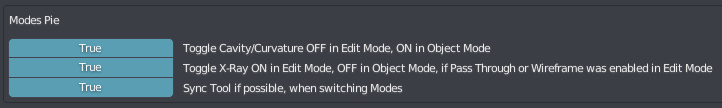
Using the Modes Pie
Note
This is an old video, and some of the features described above are not yet present.
Also, the Rotate Around Selection feature has been removed since.
Surface Draw Pseudo-Mode
There is a pseudo-mode called Surface Draw, which is used to draw grease pencil lines on the surface of mesh objects.
Not only is this useful for DECALmachine's GPanel tool, it's also a great design tool akin to tape drawing.