Save Pie
shortcut CTRL + S
Use the Save Pie for all your saving, loading, ex- and importing, appending and linking, as well as blend file management/cleanup needs.
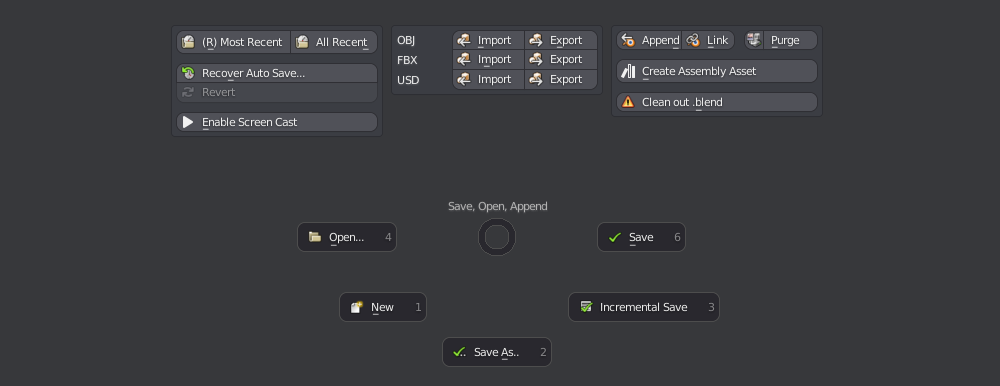
Preferences
The pie exposes a few addon preferences.
If your fbx export target is Unreal Engine, you should disable the scale options.
It's very handy for Unity though.
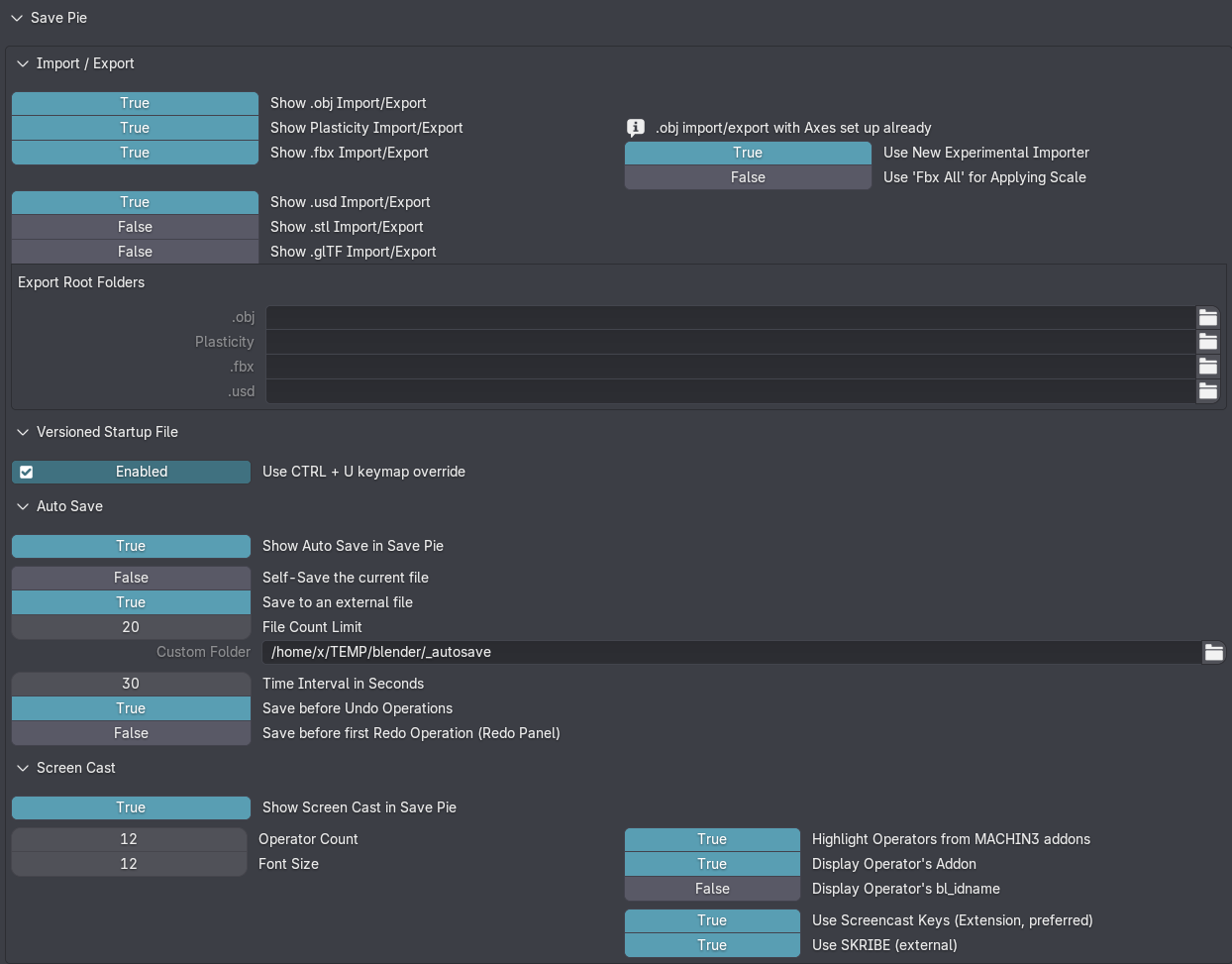
Tools
- New
- Open
- Save
- Incremental Save, optionally with sub-inrement
- Save As, optionally as Copy or as Asset
- Recover Autosave
-
Revert
-
Open Most Recent
- Open All Recent
-
Load Previous/Next, optionally without UI
-
Import/Export obj/fbx
-
Append/Link
-
Purge Orphans
- Clean out .blend
-
External Data Setttings
-
Enable/Disable Screencast
Using the Save Pie
Note
This is an old video and does not cover all the features described avove.
The ability to append materials and worlds has been removed.
There is no need to this anymore with Blender's native Asset Browser.